Microsoft Windows is a quarter of a century old today. It seems hard to believe that Windows 1.0 was finally released in November 1985 after being formally announced as a product named “Windows” (when the project started it had the less inspired name “Interface Manager”) two years previously. Although I have favoured Mac OS X and Apple hardware for my own computers since 2005, as of today the majority of my adult computing life—from 1992 to now—has been spent using various versions of Windows. So I thought it would be appropriate to honour today’s milestone by recounting some of my personal history involving the dominant operating system from Redmond.
Windows 3.0
My first encounter with Windows was whilst at college in 1992. To set the scene, at this time I didn’t really know anything about how to use a PC. MS-DOS was a total mystery to me, so being confronted with the graphical environment of Windows provided some relief. I was already familiar with the basic principles of what we used to call a WIMP interface from having used an Acorn Archimedes at school.
I mainly remember doodling around with the Paintbrush program that came with Windows and thinking that it was pretty neat. I also remember seeing lots of Unexpected Application Error (UAE) dialogue boxes, which were less cool. Windows 3.0 was the first version of Windows that really broke through in sales terms for Microsoft and established another blockbusting revenue stream for them alongside the MS-DOS cash cow that they’d been riding since 1981.
Windows 3.1
Windows 3.1 added parameter validation to the Windows API to improve robustness and UAEs become GPFs—General Protection Fault. TrueType fonts were introduced. I remember that my Dad had been issued with a Compaq laptop at work and started to bring it home in the evening and at weekends and let me play with it (we didn’t have a PC at home back then). It was at this time that I taught myself how to use MS-DOS by exploring its help system, which looking back was a bit like playing an old-school textual adventure game.
The laptop also had Windows 3.1 installed and I spent many a happy hour messing around changing the desktop wallpaper and colour scheme. It sounds ridiculous now, but the ability to personalise the appearance of Windows was actually a big selling feature of Windows 3.1 back in the day. My Dad stopped bringing the laptop home after a while because the IT department had had to reinstall everything following my explorations of the MS-DOS FDISK and FORMAT commands!
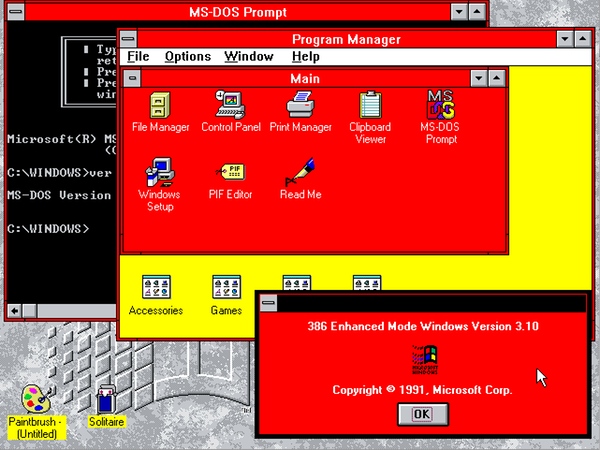
I think that my level of computing knowledge really started to explode at this point and it was fair to say that my interest was definitely piqued. I wanted to learn more about how Windows worked. By then I had started work and became the resident computer expert that people turned to when their PCs seemingly inexplicably crashed, as they often did. The PCs were running Windows for Workgroups and Novell NetWare 3 and I seemed to spend a lot of time tweaking AUTOEXEC.BAT and CONFIG.SYS to try to free more precious conventional memory. It’s funny really because it was nothing to do with my actual job at the time, which was organising training courses!
Windows 95
In late 1994 I started to buy PC Pro magazine every month and one issue had a cover story about the forthcoming Windows 95 that I consumed avidly. The new Windows sounded amazing with its new shell and “innovations” such as shortcuts and long file names. I should point at that my only experience of the Macintosh during this period had been brief encounters in PC World. I loved the look of them but I didn’t like the way you had to keep the mouse button pressed down to keep a menu open (this was classic MacOS) and I thought the GUI with its pinstripes, italic text and fiddly detailing looked ugly. Plus they were horrendously expensive of course.
I followed the progress of Windows 95 each month in PC Pro as new builds were written about by Jon Honeyball. A later issue came with a floppy disk on the cover that included an official interactive preview of Windows 95 and Office 95 that I surreptitiously loaded up on my work PC. The new Start menu certainly seemed like a radical departure from the old Program Manager, but a big improvement and I couldn’t wait to use the finished operating system. With hindsight I think Microsoft must have used Visual Basic to create those demos. I know that they used it to prototype the new GUI early on in the development of Windows 95.
Windows 95 was launched with unprecedented hype on the 24th August 1995 and went on to sell millions of copies around the world and cement Microsoft’s operating system dominance. Some time after its launch, my parents bought a PC for home use. I liked the look of the Compaq Presario, but on PC Pro’s recommendation we bought a Panrix mini tower system and really pushed the envelope on the spec. We went for a 120MHz Pentium with a massive 16 MB of memory (the Windows 95 minimum requirement was 4 MB) and an Iiyama 17" (CRT) monitor. Panrix were a UK-based system builder that went into administration (the first time around) in 2001. My Dad and I travelled to the Panrix factory on the outskirts of Leeds to pick the beast up. We got it home, unboxed it and set it up and at long last I no longer had to rely on using work PCs for my “experiments”!
I immediately got into tweaking Windows 95, using registry hacks that I’d read about in magazines to do things like rename the Recycle Bin and generally unlock various undocumented features within the shell namespace. We also bought the new Plus! pack, which let you theme Windows 95 with wacky icons, cursors and sounds etc. to a degree that Windows 3.1 could only dream of.
It’s worth remembering that we weren’t online then and that the Web was only just getting started. The original release of Windows 95 didn’t even come with a Web browser. For those who were lucky enough to be connected to the Internet, Microsoft were pushing their new Microsoft Network (MSN), with content that was integrated into Windows Explorer.
Now that we finally had a home PC, I was able to get programming, starting with 16-bit Borland Delphi 1.0 and Neil Rubenking’s wonderful Delphi Programming for Dummies book. We were still on Windows 3.x at work, so I was particularly proud of a replacement shell that I’d written. It was essentially a form with buttons on it for starting various programs that simply wrapped the ShellExecute Windows API. You could also use it to start the screensaver and shut Windows down. I edited the WIN.INI file so that my program completely replaced Program Manager, but unsurprisingly I was asked to revert this change! With hindsight I must have been the IT department’s worst nightmare.
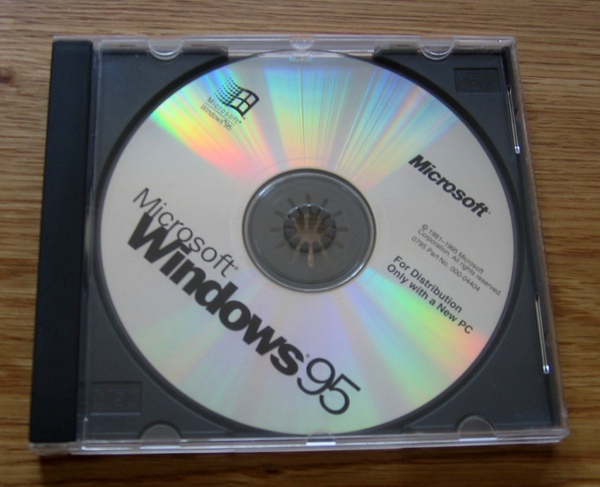
Windows NT 3.5
I loved Windows 95 with its crisp and clean square-cut good looks and wholesome 32-bitness, but I was aware that it wasn’t the only game in town. It wasn’t even the only horse in Microsoft’s stable. There was a new thoroughbred contender coming through that I kept reading about: Windows NT. Five years in development, Windows NT had been created from scratch by a crack commando unit sent to prison for a crime they didn’t commit. Well actually it was a crack team of disgruntled ex-DEC developers, headed by Dave Cutler, who regarded Microsoft’s existing operating system offerings as toys. Cutler was on a lifelong mission to destroy his nemesis UNIX and had previously architected the famous VMS operating system. It’s often been remarked that if you increment each letter of VMS then you get WNT i.e. Windows NT!
Windows NT was light years ahead of the old warhorse Windows 3.x/9x line in terms of technical sophistication. Early on in its history it could run software written for four different operating system APIs (some MS-DOS, some OS/2, Win16 and Win32), it ran on four different processor architectures (x86, Alpha AXP, MIPS and PowerPC) and supported three different file systems (NTFS, FAT and HPFS).
A friend gave me a CD-ROM that had the second version of Windows NT on it. This was Windows NT 3.5, codenamed “Daytona” because the focus was to make the operating system faster (the first release of Windows NT was versioned 3.1 to match mainstream Windows). Unfortunately it certainly wasn’t fast when I put it on our PC as a dual-boot option with Windows 95. Suffice to say, it was best if you had something else you wanted to do whilst it booted up in 16MB of RAM. Like go for a meal. However, once the operating system had finally hauled itself into memory it was actually pretty snappy and although Windows NT 3.5 was still saddled with the old Windows 3.1 shell, it somehow felt more grown up and workstation like.
There were subtle differences, like a Task Manager that would forcibly eject a rogue program from memory rather than politely requesting that it depart. And you could display a cool looking test card pattern when setting the display resolution. Windows NT had a 64-bit file system named NTFS that had proper grown-up features such as journalling and security. The feature that I really liked was that you had to use Ctrl + Alt + Delete as a secure attention sequence to log on to Windows. That was the thing that made it obvious that you were no longer dealing with your father’s Windows and that this operating system had a totally different architecture.
Windows 98
At some point we inevitably upgraded Windows 95 to Windows 98 and I think I may even have been triple booting with various distros of Linux that I was playing with at the time. I don’t remember much about Windows 98, other than that by then we had bought a dial-up modem and the browser wars were happening. I remember using Netscape Navigator and then IE 3 with its amazing new flat toolbar buttons, but it was IE 4 that really shook things up.
Internet Explorer 4 wasn’t just a browser. Oh no. It was nothing less than an audacious re-imagining of the Windows shell! I downloaded and installed the preview version which attempted to graft the Web onto Windows Explorer, so icons suddenly gained hyperlinks, there were HTML views in the shell namespace and content could be pushed to your desktop through Channels. I liked it on the basis that I was trying something bleeding edge, but I’m not sure that it was actually an improvement to use. In fact, it was pretty flaky and would regularly crash and take your desktop with it. Apparently at the time one Microsoft executive had joked that they should rename the product to Microsoft Window to reflect this new browser-centric Windows shell.
Windows NT 4.0
I’d been reading in PC Pro that Microsoft were hard at work on porting the Windows 95 shell to Windows NT, although with refinements such as proper per-user Recycle Bins and Program Groups. I bought Windows NT Workstation 4.0 when it came out, which was quite a lot of money at the time. Fortunately, the price of memory had finally started to fall, so we upgraded the PC to 80 MB and then later on maxed it out to 128 MB, both of which were more to Windows NT’s liking. Windows NT 4.0 was a great operating system, although controversial amongst OS purists because Microsoft had moved the graphics subsystem into the kernel to improve performance, which at least in theory was at the expense of stability.
It was a change born of pragmatism and my experience was that it was very stable, which I loved when my 32-bit Delphi applications crashed. Whereas my Dad loved the Pinball game it shipped with. I installed Windows NT 4.0 in a virtual machine on my iMac a while ago and I was first of all shocked at how fast it was on a modern machine, but also at how spartan it seemed. There really weren’t that many bells and whistles compared to a modern OS.
Windows 98 Second Edition/Windows Me
Meh.
Windows 2000
Windows 2000 is cited by many people as their favourite Windows and I think I count myself amongst them, although its focus-stealing and losing bugs did used to drive me nuts. The thing is that we all thought it was going to be called Windows NT 5.0, so the name change was a bit of a surprise. This version was supposed to have shipped years ago as Microsoft’s ambitious “Cairo” project and apparently the Windows 95 shell was a cut down version from Cairo.
Microsoft overstretched themselves with what they were trying to achieve with Cairo and the hardware at the time wasn’t powerful enough to run it properly anyway, two mistakes they would annoyingly go on to make again at the turn of the century with Windows “Longhorn”. Some parts of Cairo did eventually filter into Windows, one example being Active Directory.
The Windows NT platform was clearly the way forward for Microsoft and to this end they had been trying to kill off the consumer branch of Windows for years in favour of a single operating system, but were hampered by games that were written to assume they had full control of the hardware (forbidden by Windows NT) and by waiting for hardware powerful enough to run Windows NT to become mainstream. Windows 2000 was certainly more consumer friendly that Windows NT 4.0 had been with its support for USB etc, but it still wasn’t quite there. Hence the old stager Windows 98 got a couple of extra final curtain calls as Windows 98 Second Edition and the deeply cynical Windows Me.
Windows XP
Windows XP was released a mere year after Windows 2000 and was the version that finally killed off the old Windows protected mode and VxD architecture that debuted with Windows/386 way back in 1988. I was one of those that liked the “Fisher Price” look of Windows XP in 2001, but I soon grew tired of its inconsistencies and rough edges. Incidentally, I still get to use Windows XP on a daily basis at work, some nine years after I first booted it up and I certainly don’t enjoy the experience. The number of updates you have to install to keep the damn thing patched beggars belief.
Windows Vista
The best thing about Windows Vista was its name. More or less everything else about it was a disappointment to me because I’d been led to expect so much more by Microsoft’s “Three Pillars of Longhorn” vision as announced at their 2003 Professional Developers Conference, hardly any of which made it into the shipping Windows Vista, or any other product for that matter.
By this point I had happily switched to the Mac. I did install Windows Vista in a virtual machine, but I deleted it soon after because I feared the constant disk thrashing would seriously shorten the life of my iMac’s hard drive. Fortunately Windows 7 is better in many ways, but still no Longhorn.
I guess I really lost most of my interest in Windows in 2005 when I bought my first Mac and discovered simply how much better a computer works when the same company designs the hardware and the software and by and large really thinks about the experience of using both. It was also refreshing to be using an operating system where progress wasn’t impeded by the relentless pursuit of maintaining backwards compatibility at all costs.
Perhaps I would feel differently about Windows today if I were learning it all for the first time, but for me that happened in the mid-1990s and somehow it all just seemed more interesting then. Nowadays Windows is everywhere—including many places where you actually don’t want it to be—and I think that the product itself and PCs as a whole for that matter are kind of boring. Which is why I cancelled my subscription to PC Pro magazine years ago.
The very fact that Windows is everywhere makes it an irrelevance. The world has moved on and smartphones and tablets are where the interest is now. From what I have seen and read the Windows Phone 7 “Metro” user interface is Microsoft’s most interesting and relevant software in years, which even as an ardent Apple fan I find heartwarming. It’s just a shame Microsoft couldn’t let go of the Windows name for it. It’s clear that Steve Ballmer thinks that Windows has positive connotations, whereas I think that it actually has a negative brand image now. So I’ll raise my glass to celebrate your birthday, Windows. You remain fascinating as a case study in operating systems, if no longer as a product. Thanks for the good times.
Comments
There aren’t any comments on this post. Comments are closed.