2011 saw the passing of the file system as an end user-visible feature within mass market computing devices. Ask someone with an iPhone or an iPad how they work with files on their device, creating, opening and saving them and chances are that they will look at you quizzically. You may get a response that mentions saving photos sent in an email or perhaps syncing documents via iTunes, but files? We don’t need no files. It’s unlikely that you’ll get an answer involving the /Documents directory within an application’s unique home directory on an HFS volume, unless you happened to chance upon someone who writes iOS apps for a living.
The file system had been unwell for some time, increasingly slipping into irrelevance in an age of smart phones and tablets and of people using web applications en masse and storing their personal data in The Cloud, whatever that is. Nowadays we work with Google Docs and Dropbox where once we whizzed around FAT32 and NTFS. The file system has become someone else’s problem to manage, something best left to the experts and their infinite data centres.
It’s all a far cry from the file system’s heyday in the 1990s, when it acquired a whole range of empowering features that were turned into bullet points on the retail box of its parent operating system. Long—more than eleven characters was considered long—file names, disk compression, journalling and even 64-bitness were all desirable attributes in a time when users lived in fear of installing what we once called programs, during a time when you had to know about computers in order to use them.
The details of the file system’s birth and early years are somewhat hazy. It didn’t really have a name of its own back in the 1950s and 1960s and ran as part of the IBM or DEC operating system on mainframes and minicomputers. Gary Kildall’s 1973 CP/M had a file system that let you store files in a flat hierarchy—directories would came later. File names could be no longer than eight characters plus a three character file extension for determining the type of the file. Surely this would be sufficient for the foreseeable future?
The File Allocation Table (FAT) is probably the most pervasive file system ever created, which is a shame because it’s rubbish. There are probably aliens out there somewhere in the void with quantum computers that can read FAT partitions, that’s how ubiquitous it is. FAT emerged blinking into the light in 1977 with Microsoft Disk Basic and went on to conquer the world with Microsoft’s CP/M clone MS-DOS. MS-DOS 2.0 was introduced in 1983 and with it came the concept of directories, for the first time exposing millions of innocent people to the joy of losing their work in a file system hierarchy they couldn’t remember or didn’t understand in the first place. Was it cd. or cd..?
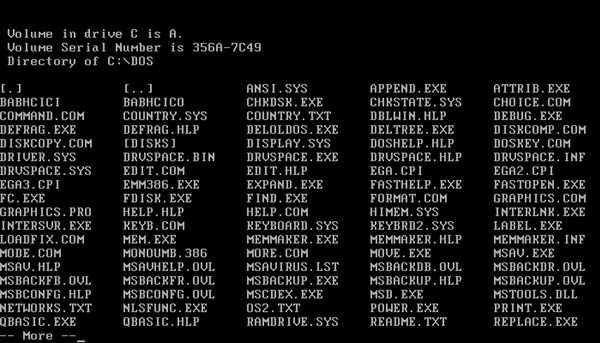
1984’s Apple Macintosh also had a hierarchical file system but presented it as a rather more understandable collection of folders on a virtual desktop, designed to remind you of the actual physical desk your beautifully-designed Macintosh sat on, although who an earth has a Russian doll arrangement of folders within folders within folders within folders on their desk?
The Finder file system management program that came with the original MacOS was also spatial, a much-missed design by those old enough to remember it whereby folders mimicked their real world namesakes by remembering their size and positioning and the positioning of the items within them. The original Macintosh File System (MFS) also permitted file names to be a decadant 63 characters in length, although bizarrely this was reduced to a mere 31 characters upon the introduction of the Hierarchical File System (HFS) in 1985.
Microsoft finally came up with a GUI worthy of competing with the Macintosh when they launched Windows 95. The new shell namespace featuring virtual folders such as the Control Panel meant that directories were now folders apart from when they were still directories. That’s confusing, but not as confusing as Windows 95’s ingenious VFAT hack.
VFAT let Windows 95 have long file names—an unimaginably vast 255 characters' worth—whilst still being compatible with all that crusty old MS-DOS software that businesses were still run on. Every file with a long file name got an 8.3 short version too that MS-DOS could see. Apple ran a brilliant C:\ONGRTLNS.W95 advert lampooning this at the time, although it possibly went over the heads of most people, who had never wanted to care about such details.
The file system hung on bravely towards the end, managing to prolong its life for a few years by learning some new tricks from its arch enemy the Web. After two decades of watching people struggle with the concept of a hierarchy, it suddenly boldly proclaimed that it simply no longer mattered where you saved your stuff, because real-time indexing and instant search would find it for you anyway. So you could finally go ahead and dump everything in C:\ with a clear conscience.
Although it tried to change with the times, in the end the relentless march of progress was too much for the end user visible file system. The final death knell came during the summer of 2011, when Apple released Mac OS X Lion which saw some of the user friendly convenience of its hugely successful iOS platform brought back to the desktop. Lion launched with a spate of applications that took advantage of its new Auto Save, Versions and Resume features, causing the file system to simply evaporate away, unnoticed and unmissed.
Do not mourn the file system’s death too deeply, for it’s not premature and in fact there’s a strong argument to be made that it should have died off years ago. It had a good run. Truth be told it was always something that non-expert users shouldn’t have ever needed to care about in the first place. It’s a means to an end. People don’t use computers because they want to work with files and folder hierarchies. They don’t want to be bothered with exploring their disk in order to find that Word document they created last week.
People use computers because they want to get things done, easily and conveniently. Computers are for tasks like writing a letter of complaint, managing the family finances, email, looking at photos or simply having fun. Their purpose is not to force us to get involved in the finer details of where bits and bytes should be stored, although there will always be those who enjoy such matters and I count myself amongst them.
Please send flowers or donations to the file system’s cousin the drive letter.
Comments
There are 48 comments on this post. Comments are closed.
You know, that's like saying "Obituary: The car's engine".
That is, just because you dont _have_ to see and service it yourself, doesn't mean its not there.
Semper fi!
Next it'll be the death of the web for its new conqueror - the desktop. 2! ;)
but we do, if not in the desk, then close by:
filing cabinet -> middle drawer -> hanging file -> file divider
This post is ridiculous. Man, you don't know what you're talking about. The file systems are essential for storing those bits you have in your hard drive; so, they will NEVER die. Don't go saying something that you don't understand. Sorry.
File systems will never die. They will lurk behind the facade as the masses get stupider and stupider. Is this progress?
@daniel, he's saying IMO, that the filesystem is dead as something the end-user has to directly work with and understand to an appreciable degree
Sounds logical. But I'm skeptical. How do you find a file within thousands of Google Docs/Pages documents and others? There's still no good way to see everything you've done in one unified place. It's spread out. We need a filing system that will reunite all this data in one place. I'm not convinced that apps are the answer either. Again, this is fine until you've got insane amounts of data to deal with. Then you've got to learn how each app shows/saves/loads it's data in different ways...
To be honest I never had to deal as much with filesystems in my whole life as the last two years.
I had to make sure my PS3 was able to read my external harddrive but at the same time I had many files larger than 4GB.
On my smartphone I had different problems: Do I want the speed of a non-journaling ext2 or the safety of the journaling ext4 or even the shittyness of RFS?
For non-geeks, this really seems logical. Also, I liked the sarcasm used in this blog post.
Eh.. the author slides fingers across the iPxx's for a living?
Never had to work on a spreadsheet locally? Or hey, your taxman sent that pdf notice to the 'cloud'. Go check it, since you dont know where it is saved.
Goodness, I miss all that screaming.
Fortunately for all of us, the author is waaaay wrong.
As somebody else already said, dumping all your data and not caring about it is fine and dandy, until you have to find a piece of data that you don't know when / where / in what app - was created. Then you find yourself in a world of much deserved hurt.
Oh well, one must have fresh content for the blog and it does fit in nicely with the latest "desktop is dead" trend :)
While I agree that people these days on the Mac side are being hidden from filesystems, this post was a waste of my time. Filesystems will never die.
More importantly, how did this crap end up in the code project newsletter?
What a crock of sh*t.
Filesystems will always be there in some form or another.
Problem is, for a growing number of users they can't, and won't learn to help themselves when it all goes wrong.
File system will remain under the hood but as we get wiser we will use more and more powerful abstractions on top of it. We always need to be able to identify a classify things. A file hiarchy with folders very often turns out to be a bad compromise. I basically use two folders to store my stuff. One called _cahce for current stuff (files)and another called Oldstuff (and when Oldstuff gets to old I archive it). Then I use a combination of the following relations to find my stuff (files): 'is a' (type generalization with single inheritance), 'is an example of' (instance specialization, multiple examples), 'is part of' (containment, same instance in multiple conatainers). With this combined with a search engine I find what I need most of the time.
I think it's the handling of documents with a nasty is the problem. This should be replaced with flexible document handling that allowes users to arrange documents acccording to tasks to perform and not along hierarchies.
To hell with your no_fs_joy!
if i woke up 2morow with no fs in my box (happily, I now run *nix 98% of the time), I'd simply pop up that bash > my_kernel_code > tar > cd > vim > make > install my OS anew and there - I'd have my file system back.
Who wants to "not run their system", but be "run by it"?
Mac and Win loosers!
designed to remind you of the actual physical desk your beautifully-designed Macintosh was sat on
could you please how does lion's auto save featyre, resume feature etc makes file system redundant?? and if there is no file system how do you propose finding and storing and indexing files. if every file is stored with no hierarchy, does it means i can't have file with the same name??
Thanks for the great article.
Typo-
designed to remind you of the actual physical desk your beautifully-designed Macintosh was sat on.
should read
... was sitting on, -or-
... sat on
Keep up the good work!
I think some of the posters have missed the point of this article. He's not saying the file system is dead, he's saying the file system
is dead.And on balance I pretty much agree.
I think there is truth in what you say. Perhaps the ever increasing stupidity of people and their gadgets will finally see them giving up computers and going onto simple devices that match their intellect.
And a good thing too. The crap that is bandied about as "computing" nowadays! I blame Bill Gates and Steve Jobs - "computing for the masses" - asses would be more accurate!
The use of a folder system is still vital even with indexing and searching.
Can you imagine a paper office (lots of them still about!)where everything is just thrown on the floor, but a record is kept on where they have fallen, so you can locate each item again. Lot easier to have filing cabinets with folders, and in the right folder under the right subject.
Should add the one thing I hate about mobile devices is the lack of easy access to file system! Fortuantly there is an app for that.... :)
Brilliant post.
I beleive accurately describes where commercial industry pundits are endeavouring to herd users, and the back trends into handhelds and even desktop GUI development, from web and cloud user experiences and expectations.
A friend stuck with a problem that his OS GUI did not help him easily (if at all) solve, was startled when I opened a dos prompt (as artificial as that now actually is) and saw the black and white screen and, for him at least, the obscure commands I was able to use so solve his problem quite quickly.
He wondered why nothing in his modern computer experience and usage had introduced him the the fact that he could learn to do that for himself.
Commercial marketing simplification leading to an inadvertent dumbing down perhaps?
why did this make the CodeProject newsletter????? i trusted it...
Well, well. What a lot of people who never learned to tidy their rooms! The google industrial complex assures us we can find anything in a heap of docs anywhere on the planet - with their help or similar.
As one who tried in the early '80s to get someone to pay me for upgrading Gary K's CP/M-86 (and MP/M arrrggh) to use hierarchical folders I read these posts wistfully, to say the least. At least I managed to invent the RAM-Disk! But that's another story! :)
The first hierarchical directory system was I believe MULTICS ('70s) which was a forerunner of Unix (the core (hoho) of apple, android and many other systems today). One of the nicest things about the unix system is that you can have as many links (names) to a physical file as you want - appearing in many directories whilst the actual file only exists in one. So in effect this goes well beyond hierarchcal. The system quietly keeps track of all the links and when the last one is deleted - the physical file is deleted too. From the user's POV, that can work well. Shame DOS/windows shorcuts never evolved in this way! Labels and keywords are probably the way forward (with some clever tweaks) I suspect. Finally, I agree with what seems to be the implied consensus here, namely that those who don't like hierarchies can increasingly ignore them whilst the rest of us who care about where stuff REALLY lives can eke out our pedantic and creative lives too. The rest may continue praying to nannygoogle their stuff still exists... pip pip (or copy copy!)
Wonderful post! My only criticism is that you’ve got the history of the file system wrong. I think JerryK132 has it right.
To the disparaging commentators of this post: this is a real shift in the behavior and perceptions of the people who use your applications, I encourage you to take it seriously. No one is suggesting that you will no longer have access to the file system of whatever device you’re working on. The point is: users no longer care.
@Paul Keister.. what he said.
You picked a bad point for your article. The file system is still there. It's just abstracted from the user who really doesn't car how files are managed on their device as long as they are available. Does anyone from Codeproject actually read the articles that are forwarded in the newsletter any more?
The more people give up the in-depth knowledge of the things they work with for the simple reason they want to "get things done", the dummer they will get.
Email, iPhones, Tablets, and an entire host of other Gee-Wiz gadgets have done nothing for the intelligence of the Human race. The use of such devices merely provides a perception of knowledge not its mastery...
Anyone who thinks otherwise is already an idiot...
Alan Cooper made many of the points above point in his excellent book on GUI Design, "About Face". He argued that it was the quintessential case of developers leaking implementation details out to users. His point was that users don't care about the mechanics of storing files (in fact they expect that everything they type is automatically saved, without having to hit the "Save button).
It seems that modern O/S have finally achieved in 2011 what he outlined as the goal in 1995! (Probably he wasn't the first either...)
I don't understand why CodeProject bothers linking to stupid articles like this. This is as much garbage as the articles on futurist/singularitists like Kurzweil. Stupid predictions that invariably always end up being the exact opposite of reality.
Unless this was satire on such musings, in which case, it's brilliant.
But I'm not holding out hope based on the Apple Fanboiness of the author.
Next: obituary of the monitor?
There are a few good points been made but not valid for all sort of people.
It is something like: X doesn't own a computer so it is dead for X.
You are right, there is increasingly less real need for people do deal with this.
The simultaneous backend sophistication and front end simplification of technology continues.
The file system is just the latest recruit in an endless iterative process of progress.
Thats very nice and kind.
Please go ahead as soon as possible, rule for the prohibition of personal storage devices and guide us to keep our files, data and lifes in your "cloud".
Us, stupid users, will be very happy and keep saying "beeee" (spanish sound for sheeps).
Perhaps the article should be named "The death OF THE VISIBILITY of the file system" or something alike, but that wouldn't be so appealing, would it ?
It's an old journalism trick: headlines must be short and appealing, even when that means bending and stretching the truth.
For those who said "the masses wil get stupider": Do The masses are stupid because they don't know eletrical engineering to understand what is going on in an eletrical engine when they turn on their vacuum cleaners ?
I don't like when OSes try to completly hide and forbid the direct access to the file system, but I'm a programmer and a power user.
Maybe the answer lies in between the old and the new...
This particular nonsense has been around for a while. Last May I responded to a similar claim from an equally breathless Apple fanboy. No need to mention the power and reach of Steve Jobs's reality distortion field....
Some interesting comments here amongst the hatred. Seriously guys, it's just a blog post - no need to get all bent out of shape about it! At least I didn't get compared to Hitler!
@Richard - thanks, I corrected the typo.
@JerryK132 - thanks for the walk down memory lane. The post wasn't intended to be a comprehensive history lesson, rather a brief mention of what most people have probably been exposed to over the years.
We're already transitioning to a world where the only computing devices that a lot of people personally own are smartphones and/or tablets. The point I was trying to make, albeit in a tongue-in-cheek and hopefully somewhat humourous way, is that usually there is no user visible file system on these devices. Obviously there is still a filesystem under the covers, but it's
not something surfaced by the user interface. Incidentally, this is true regardless of manufacturer and OS vendor, so fanboy-ism has nothing to do with it. I'm aware that there are Android and possibly Windows Phone 7 apps that give you a file system browser, but it's doubtful that this is something that non-geeks would need or even be aware of.
The file system is dead in so much as I believe that within the next few years the majority of people will be using computing devices that don't present the user with the traditional hierarchical file system that we've all been used to. I have seen such devices referred to as app consoles, which I think is an appropriate name. Think of a games console generalized
to run applications other than games.
However distasteful we geeks may find the idea of such a dumbed-down computer, the fact remains that for most users who have had to put up with three decades of computer frustration, the idea of such an app console is incredibly appealing. Fifteen million iPad sales in less than one year and the explosive growth of the iPhone and Android platform says to me that this isn't something that's going to go away any time soon. You can stick your head in the sand if you want, but this is what people are buying in ever increasing numbers and they work just fine without a Windows Explorer or Finder equivalent.
The user-visible file system will still be there on our PCs and Macs, but the arguments in favour of buying that type of computer are rapidly diminishing for the average home buyer who wants to use email, Skype, surf the Web etc. The idea of a tight, locked down computer is also very appealing to business. We'll still be buying our PCs and Macs, because after all, someone has to create all that smartphone/tablet software, right? Plus, there will always be classes of application that require a fully fledged computer. However, I strongly believe that over the next few years the balance will shift to favour the app console over the more expensive general purpose computer, leading to the conclusion that for most computer users the visible file system will be a thing of the past.
Anyone who thinks it’s a good idea to NOT know where their data is either has no valuable data to speak of or is a fool.
This whole idea of the cloud be it the new BS marketing concept being pushed now to the masses or its predecessor, the “My X” folder such as “My Photos” or “My Documents” is fine for the individual non-work user and causal data that if lost is not the end of the world but for all other data it is foolish.
If you truly believe that letting the interface randomly decide where to place your data is a good thing then you have far more faith in technology then it deserves. Time and time again technology proves that it can be as flawed as the humans who created it and to that end it’s a good idea to always do backups.
Don’t get me wrong there's nothing wrong with folks who want a “My Document” or “My Photos” place that they can use without having to understand the underlying structure (where that stuff is actually located) however it HAS to be OPTIONAL and not the only option! If a user of a legally paid for (that also includes free) system be it a desktop computer or a hand held device has the right to be able to navigate the data structure top retrieve said data when needed.
No system is perfect or foolproof and so there will always be times when one must be able to go directly to the source and not be forced to “hope” that what the application has decided is the “My Files” location does not change. Just as with cars where a user can choose to do mechanical repair themselves or go to someone else the same is true for the virtual data structure of a system.
Any system that prefers hiding from the users the location of their data like the dumbed down Apple iPod and its anti-computer literate user interface, is a system that should be carefully examined for it is most liklew eher you’ll find the next malicious code waiting to strike.
Do you know who else likes the idea of abstracting users from the location of their data? Crackers, script kiddies and other malicious digital thugs.
I regularly use a file manager app on my Android phone to manage the contents of my SD card.
At the same time, my wife uses various programs on her PC, but has no idea how to use the Windows Explorer to manage the files produced by those programs.
It all comes down to the level of data interaction by an individual user.
Personally, the first thing I want to know about any new system is how I can back-up and restore my work data. I immediately look for a way to directly access the data, whether it's in files or database records. A more casual user will only use individual applications to open their associated data and just hope that everything continues to run smoothly.
As the old saying goes... all machines eventually fail: it's not a matter of "if" but "when" they will fail. Be prepared.
What's ironic is that this guy posted this to his blog within a hierarchical file system: /2011/02/26.
Don't need/use hierarchies on your iPhone/Droid? Just means you don't have to deal with enough complexity to need it. Doesn't mean the apps aren't available if you need them. I use Good Reader, which supports hierarchical folders for my PDF documents--feels like a file system to me. I have a todo list app that also is hierarchical. My photos are organized into hierarchies of "photo albums." The file system as an example of an organizing hierarchy is not likely to go away, even in user space.
You're correct that this site has a hierarchical URL structure, but it doesn't represent any on-disk structure. The content is served from a database and Ruby on Rails routing takes care of the URLs. Anyway, I fail to see what relevance your point has to the post.
Anonymous:
John Topley:
What is the difference between a database and a file system? Apart from the fact that the database is (meant to be) structured by design and a file system usually grows in an ad hoc manner? Both can be used for storing file on disks. Both can (as seen in the URL) support hierarchical naming conventions. So, the database is yet another example of a file system (albeit disguised).
Many file systems are not really hierarchical - they are flat lists (e.g.FATn, Unix [inodes], most web mail systems) with an interface that makes them appear hierarchial. Even the 'no file system' environments - iP*s, clouds, databases, etc boil down to file systems under the skin; it is just the user interface that hides the details from the user.
The question is: Are these levels of obfuscation a good thing?
I feel that the answer is: It depends on who the target audience is.
We all use different levels: it is rare these days that I bother about which sector on a disk a block of my file is located on (I used to hand-code that in the past); nowadays, I am happy to leave that to a file manager. Other users may be happy leaving it to an application to find the files.
If they can't see you it doesn't mean you are dead.
So how much did Apple compensate you for this collection of words. And by the way, file systems had directorys before MS brought them out for the then new PC. You shold get your facts straight too. The previous poster was right, some of the most important components of any system are not seen by the user. You don't see the processor either, should it die too?
I wonder how many of the people complaining about the content of the article are aware that a filename is not part of the file, that it's possible to give a file multiple filenames, that directories are logical, not physical (so they don't really exist), etc.
The "What I'm used to is what everyone else should use" attitude is a crock.
The file system is only an abstraction for the huge glob of zeros and ones that are stored on a physical drive. Better abstractions are bound to come along and replace it.