As part of my process of continuous and sometimes arduous improvement of my AssetsGraphed web application, I’ve recently added slightly better localisation support. Localisation—sometimes called L10n—in the context of software means adding special features for a specific locale. It usually follows internationalisation (i18n), which is the full-blown support of different languages and cultures.
AssetsGraphed isn’t currently internationalised, and unless there is suddenly a massive demand for it to be, I have no plans on changing this. So the user interface text will remain in English and read from left to right, as that’s what I know. I also know that proper internationalisation is a bit more involved than that! What I have changed however is how the display of currencies is handled. As you might imagine this is a fairly significant part of a financial asset tracking application.
AssetsGraphed has supported multiple currencies from day one and users can select which one they want to use on the Settings screen. The example below shows an extract from the Assets screen with the U.S. Dollar as the currency:
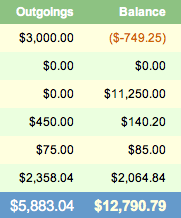
That’s all well and good, but it’s not always appropriate to prefix the amount with the currency symbol, and not all cultures group digits using a comma. In France for example, they use a period. ISO 31-0 mandates a space character. To accommodate all this, the digit grouping symbol is now a per-user setting and as the system administrator I can control whether the currency symbol is displayed before or after the amount. Here’s what it looks like with Swiss Francs:
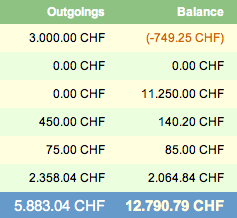
Comments
There are 2 comments on this post. Comments are closed.
When a full stop is used for thousand separator, you usually use a comma for the decimal separator. So that should be 12.790,79 CHF
Thanks, I didn't know that.