I’ve just finished moving AssetsGraphed over to Rails Machine. The application was originally hosted by TextDrive, on the same server as this site. I don’t have any complaints about TextDrive but it was clear that I needed something more substantial for AssetsGraphed. I have lifetime hosting with TextDrive which is fine for websites but problematic for Ruby on Rails applications, as you’re limited to 48 MB resident memory and 80 MB virtual memory. If your application exceeds those limits—which are pretty generous for a shared hosting environment—then your Ruby process gets terminated without warning and it’s goodnight to your app. This was proving to be a problem for AssetsGraphed, which is fairly memory intensive due to the image processing required for the graphs.
I did consider TextDrive’s other plans, in particular their Accelerator Hosting plans whereby you get a proportion of a Solaris box and root access. It sounded great but a bit too DIY for me. I don’t mind the odd bit of system administration but I’d rather be writing code with my developer’s hat on. Enter Rails Machine. I’d read good things about them and watched the demo movie on their site. The thing that appealed to me was that they make it really very easy to set everything up and deploy your application, leaving you free to spend your brain power on development. You use their Rails Machine RubyGem and custom Capistrano recipe and it all just works, as if by magic.
I went for a three VPS set up, as shown below. One virtual server is given over entirely to the AssetsGraphed Rails application, a second one will host the forthcoming AssetsGraphed forum and blog and the third is the MySQL database server that all the applications use. It’s a nice, tidy set up:
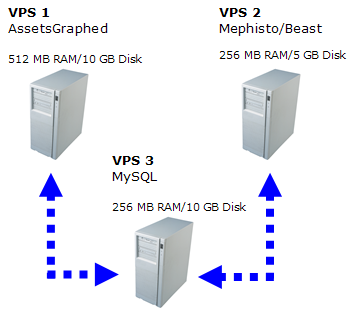
One of the things that I didn’t appreciate from the Rails Machine site is that the don’t provide any DNS services, so you have to bring your own. I signed up for the cheapest account from DNS Made Easy and all I had to do was go into my GoDaddy domain control panel and enter the names of the nameservers that DNS Made Easy provided me with. Then, in the DNS Made Easy control panel I set up the records for the assetsgraphed.com domain so that they pointed to the IP addresses of my Rails Machine virtual servers.
Because I went for a multiple VPS arrangement, I did have a few configuration problems where my set up deviated from the instructions on the Rails Machine site, which assumes a single VPS per app. For example, something that caught me out was that when I initially set up the Rails Machine for AssetsGraphed, the assetsgraphed.com domain was still pointing to TextDrive, so I set the domain variable in the Capistrano recipe (deploy.rb) to the non-friendly server address assigned to me by Rails Machine. When I did switch the domain over and accessed the application, all I saw was a Welcome to Rails Machine! holding page. That was fixed by setting the domain variable to assetsgraphed.com and then running:
cap setup_web cap reload_web
—To configure Apache correctly. I should stress that I got excellent help with this and the other issues that I had by dropping in to the Rails Machine Campfire chat and talking directly to Bradley Taylor, who has always been friendly and quick to help, no matter what else he was occupied with at the time!
If you come to Rails Machine from other hosting providers like I did, then you may find it a bit bare-bones at first. As well as no DNS service, there’s no Web-based control panel. It’s all driven through Capistrano and the command line. However, don’t let that put you off because once you wrap your brain around it then it all works extremely well. What you do get for your money is a high performance Rails hosting solution, with the emphasis being on solution. All the hard work of setting up a Subversion repository, importing your code into it and deploying and running your application has been done for you. Highly recommended.
Comments
There aren’t any comments on this post. Comments are closed.